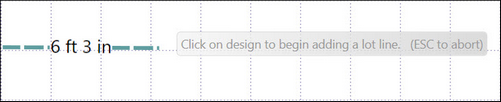|
A Lot line can be added to the project to show property lines and easements.
| 1. | Click Add in the Home Ribbon. |
| 2. | Click Lot line from the menu. |
| 3. | To place the Lot line, choose the starting point on the grid and click the left mouse button once to begin drawing the Lot line. The length of the Lot line will be displayed alongside the line as it is being drawn. |
| 4. | To place a corner, click the left mouse button once and another Lot line will be drawn. |
| 5. | Repeat this process until the desired Lot line layout is achieved. |
| 6. | Press the ESC key to complete the Lot line. |
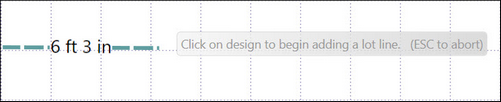 | | Click on image to enlarge |
Note: This feature NOT available in all versions
|