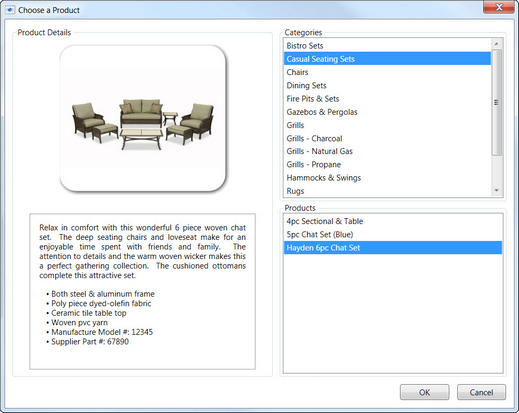|
You can add outdoor living products; such as grills or furniture to your project. This will allow you to see how items will appear on the design after it is built.
| 1. | Click Add in the Home Ribbon. |
| 2. | Choose Outdoor Living Product from the menu. |
| 3. | When the dialog appears, browse through the items by selecting a category and product. |
| 5. | Position the mouse pointer in the desired position on the design or on the grid and click the left mouse button once to place the item. |
| 6. | Outdoor living products can be moved after the initial placement by placing the mouse pointer over the product, and while holding the left mouse button, drag the product to the new location on the design or on the grid. |
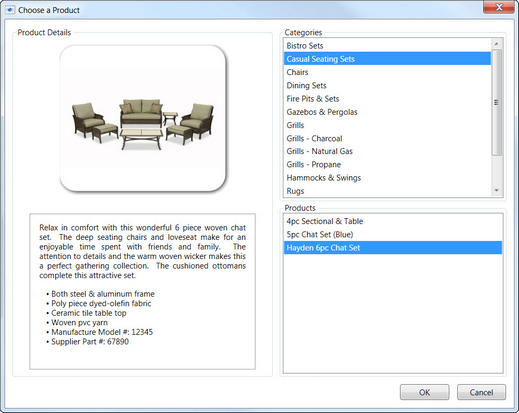 | | Click on image to enlarge |
|