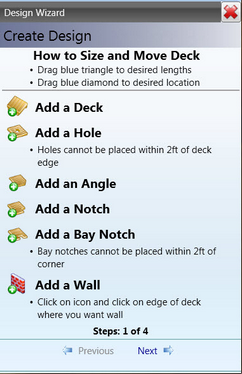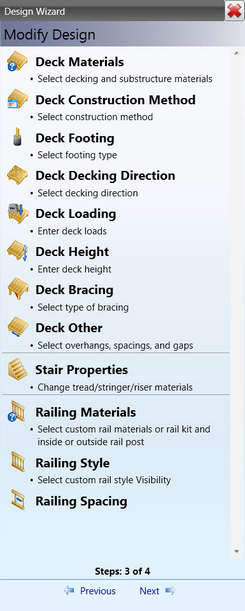The Design Wizard provides step-by-step assistance with building a deck project.
![]() Use the following steps to access the Design Wizard:
Use the following steps to access the Design Wizard:
| o | Click the Design Wizard button in the Home Ribbon, which will display the Design Wizard on the right-hand edge of the design grid. |
| o | Choose the desired items on each page of the Design Wizard to build the deck project. |
| o | Click the Next link at the bottom of the page to advance to the next step in the process. |
| o | Click the Previous link at the bottom of the page to return to the previous step in the process. |
| o | To hide the Design Wizard after all steps have been completed or at any time in the design process, click the Design Wizard button in the Home ribbon or select the Red "X". |
Note: The Design Wizard may not be available in all configurations of the software.
|
|
|
|