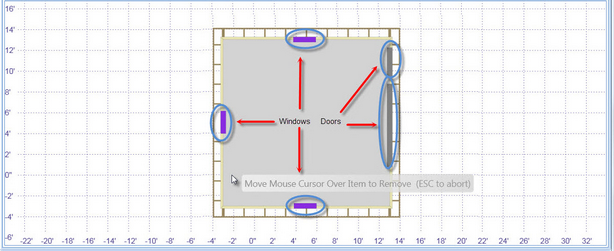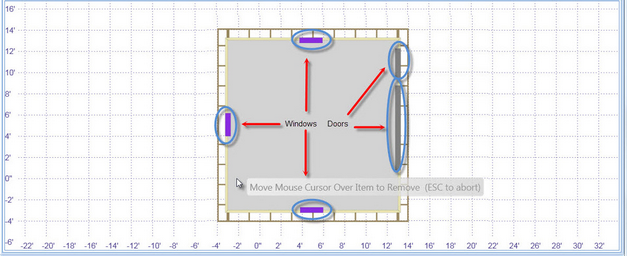Removing a Door:
| 1. | Click the Remove button in the Home Ribbon. |
| 2. | Choose Door from the menu. |
| 3. | Place the mouse pointer over the desired door to be removed, and press the left mouse button once. The dark gray line representing the door will be removed. |
Removing a Window:
| 1. | Click the Remove button in the Home Ribbon. |
| 2. | Choose Window from the menu. |
| 3. | Place the mouse pointer over the desired door to be removed, and press the left mouse button once. The dark gray line representing the door will be removed. |