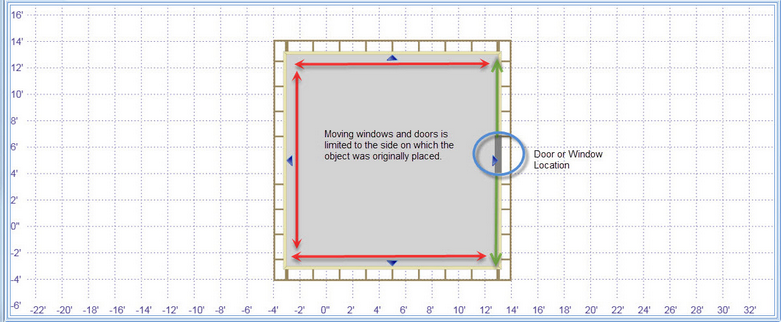Moving a door:
To move a door, place the mouse pointer on the gray line representing the door, and while holding the left mouse button, drag the door along the wall to place it in a different location on its current wall. Release the left mouse button when the door is in the desired location.
Note: It is not possible to move a door from one wall to another. A new door must be placed on the desired wall and the existing door can be removed.
Moving a window:
To move a window, place the mouse pointer on the purple line representing the window, and while holding the left mouse button, drag the window along the wall to place it in a different location on its current wall. Release the left mouse button when the window is in the desired location.
Note: It is not possible to move a window from one wall to another. A new window must be placed on the desired wall and the existing window can be removed.