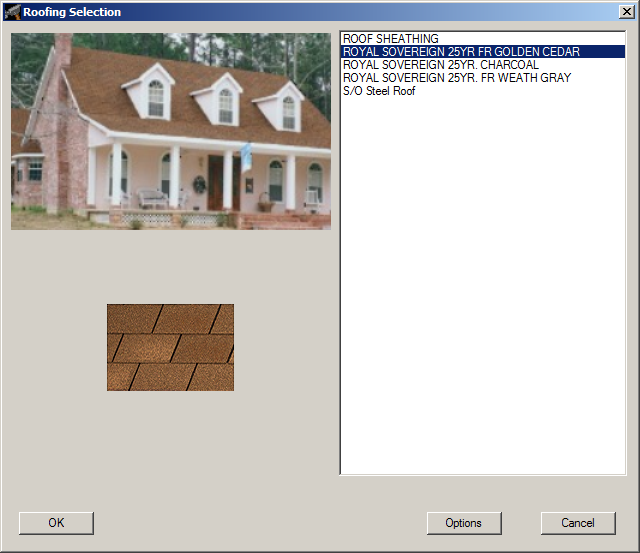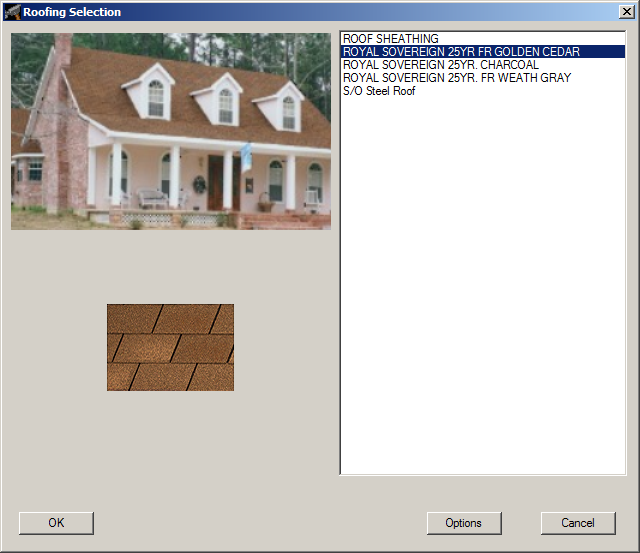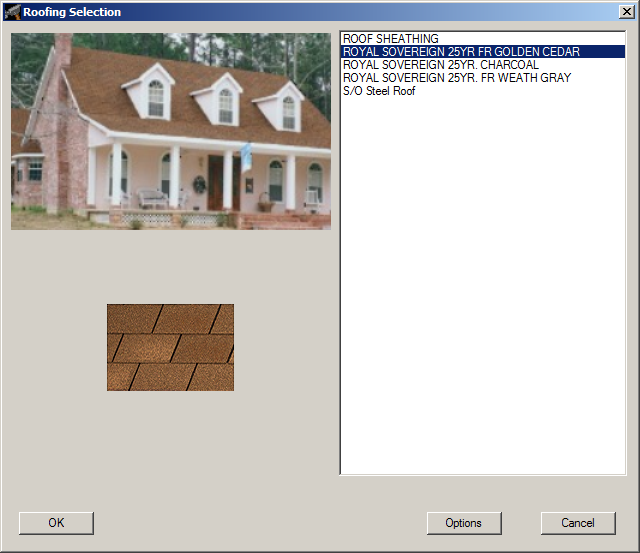Add Roofing Material
To add or change roofing material:
- Click Modify in the Home ribbon.
- Choose Roofing Material
from the menu. The Roofing
Selection dialog will be displayed.
- Scroll through the list of materials in the right-hand pane of
the dialog. As a material is chosen, images for the material
will be displayed in the left-hand panes of the dialog.
- Click OK when the desired
material is chosen.