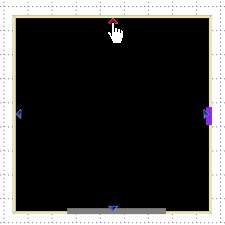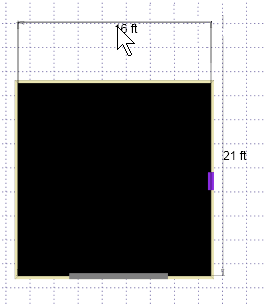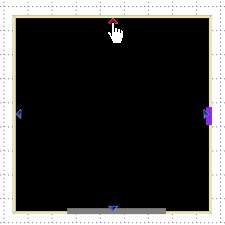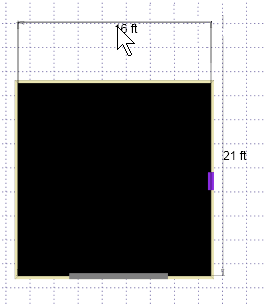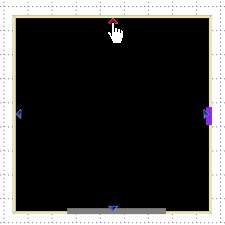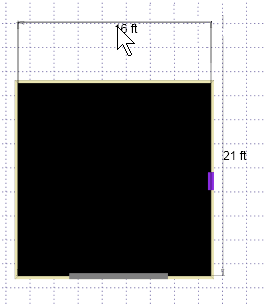Resizing Walls
To resize a wall:
- Place the mouse pointer over the grip (represented by a triangle)
on the wall that you wish to move.
- While holding the left mouse button, drag the grip to the desired
location and release the left mouse button when the desired location
has been reached. The wall dimensions will be shown as the wall
is moved to the desired location.