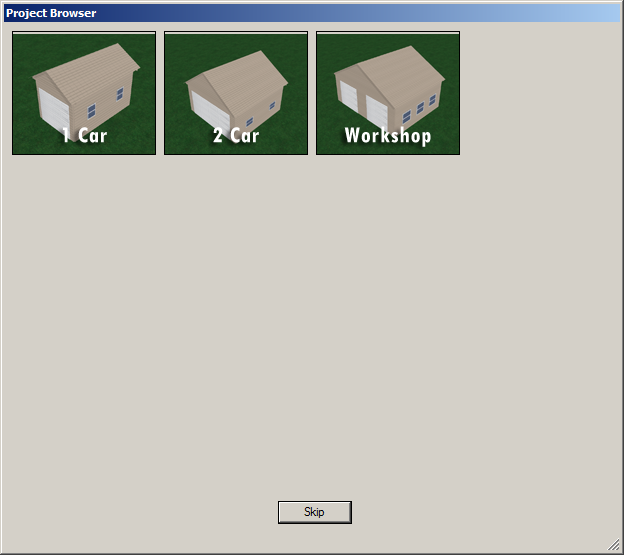
Depending on the software configuration, Big Hammer Garage Design may launch the Project Browser after the application is started. The Project Browser contains pre-designed garage projects that serve as starting points for various projects.
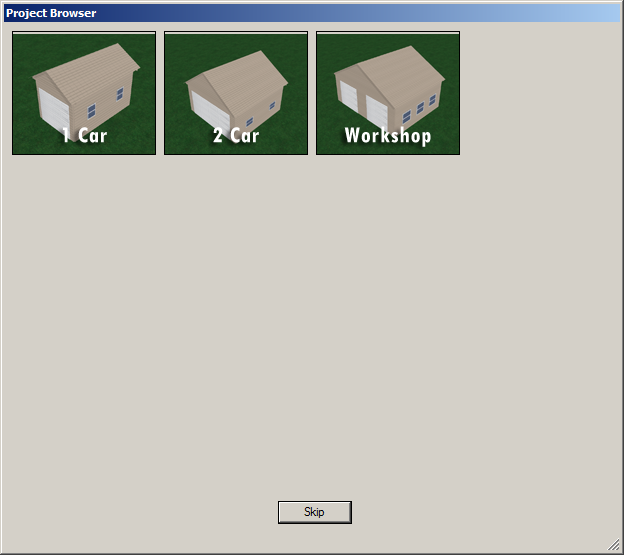
After choosing the desired garage style, a second Project Browser is displayed to allow you to choose a size.
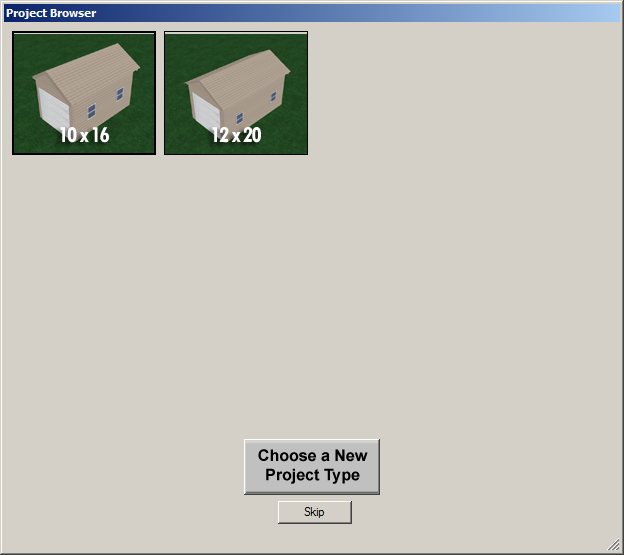
Choose the desired size or click the Choose a New Project Type button to return to the first Project Browser. To bypass the pre-configured garage designs, click the Skip button in either window.
After all options have been selected through the Project Browser, the garage project opens.
The Project Browser can also be accessed through the Design Button.