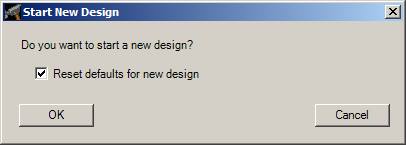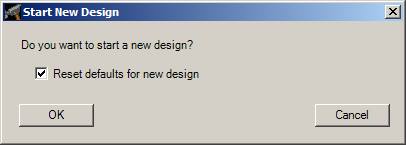Starting a New Design
When the software is launched, the software will be displayed as shown
below.

Design elements can be added by clicking the Add
button in the Home ribbon.
To close
a design and start a new design:
- Click the Design Button.
- Click New in the
menu.
- The Start New Design dialog
is displayed. If you have selected defaults to use in your design,
you can select Reset defaults
for new design to clear these options for the new drawing.
- Click the OK button.
The software will display a blank
tabbed view.
- Click the Add button
in the Home ribbon
to add design elements.