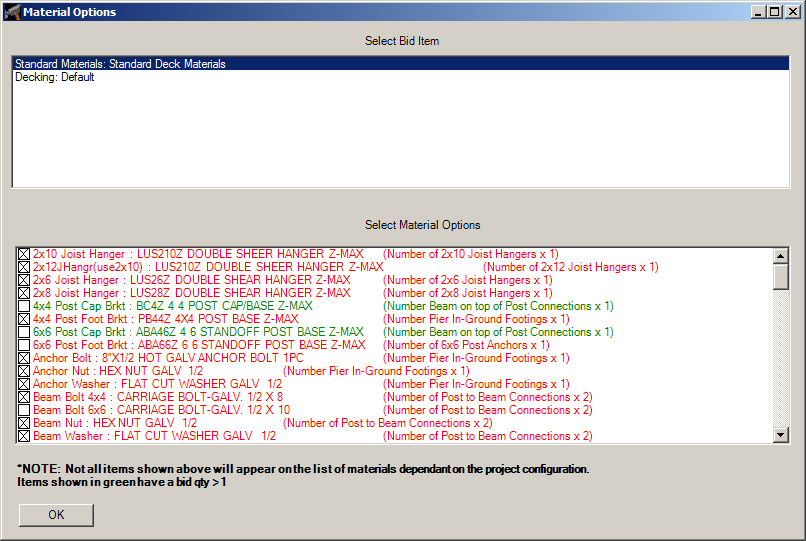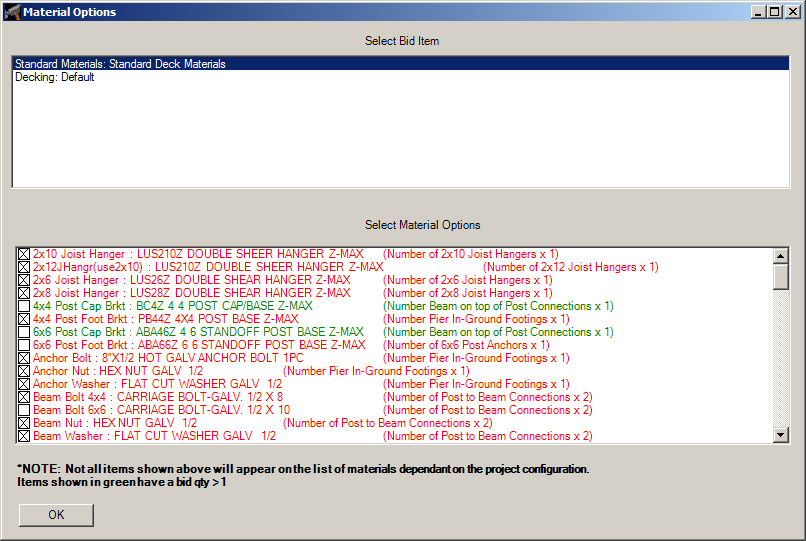
Clicking the Add/Change Materials button in the Bill of Materials view opens the Material Options dialog. This dialog allows you to remove options that are automatically selected for you. It also allows you to switch between different brands of materials.
The Material Options dialog has two sections:
Select Bid Item
The Select Bid Item portion of the dialog shows what items have options that are available for editing. The options that are available will depend on your design.
Select Material Options
The Select Material Options portion of the dialog shows the options that are available for the bid item. Options that are green indicate that the material will be used. More specifically, green options with checkbox selected are being used and will appear on the bill of materials.
Options in red indicate that the material is not being used in the current design. Despite the fact that options in red are not used, their checkboxes are still selected to indicate that if the design changes and they are needed, they are bid by default.